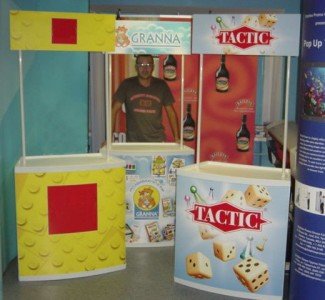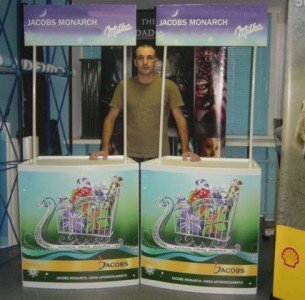New for SHOT Show 2014, the GunsAmerica Kiosk is a great tool for the stocking gun dealer. Simply put, it is a table with a computer on it, but with your own shop graphics and a little guidance to customers, the kiosk can turn into a customer service center that will keep sales in your store.

First and formost, the GunsAmerica Kiosk activates a challenge response in a potential customer. You can say to them, “If you don’t think my price is fair, why don’t you go online with my kiosk to see what they are going for. With shipping and the transfer fee, I don’t think you are going to save much.” In states with no sales tax this is 100% always true, and if you are in a sales tax state, you may just have to explain to the customer that this 5-7% is his only extra cost, and that you merely collect it.
Second, the GunsAmerica Kiosk monetizes your store website. If you aren’t already using our POS system to populute your website with your in-hand inventory, please contact GunsAmerica Dealer Services to show you how to do that using our data upload system. If you are using our GunsAmerica Live Storefront websites, this is included, as is our feed of full inventory from several distributors, in the 48 Hr. Delivery tab. There is nothing proprietary about the GunsAmerica Kiosk. It is just a computer on a table that you control.

We have found the lowest cost option available for now, and we sell it at cost, $599. This includes the computer.
The computer we selected is a 21″ touchscreen from HP called the Slate. It runs on Android, so not only is it less prone to customer induced viruses, the cost is also ridiculously low. Here is the computer on Amazon:
https://www.amazon.com/gp/product/B00F0R9SO2
The Kiosk itself is just a plastic table with graphics, and includes a foamcore topper graphic on two poles that fit into the sides. Dealer services will give you a cloud login for the graphics files required. They must be in either large format, correct sized raster or a vectore file to the size proportions. We used Adobe Illustrator to make the ones we had at SHOT Show.
There are three panels:
1) Topper 32(W)* x 16(H)”
2) Bottom Front panel: 32(W)” x 33(H)”
3) 2 Side Panels: 16(W) x 33(H)”
Please see the pictures below.